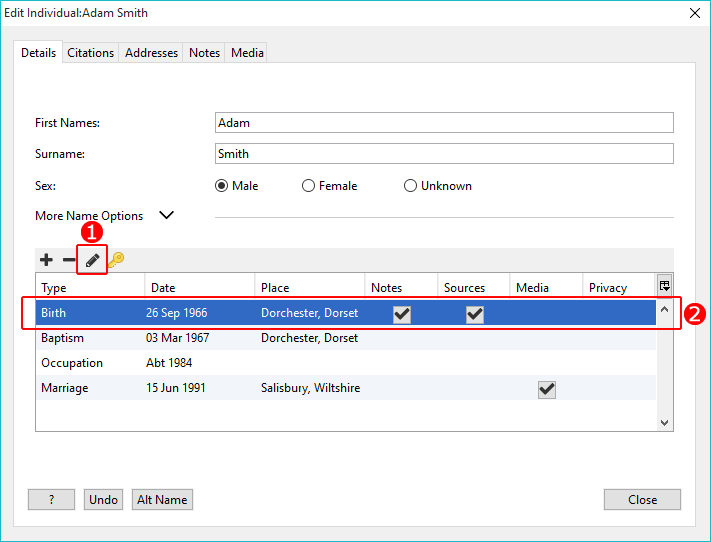- Support
- User Guide
- Facts
- Editing A Fact
TreeView User Guide
Editing a fact
To edit a fact for an individual, open the 'Edit Individual' window for the person, then either double-click on the fact, or click on the fact and click the 'pencil' button.
You can also add or edit any notes, sources, media, or privacy options by double-clicking in the corresponding column in the window.
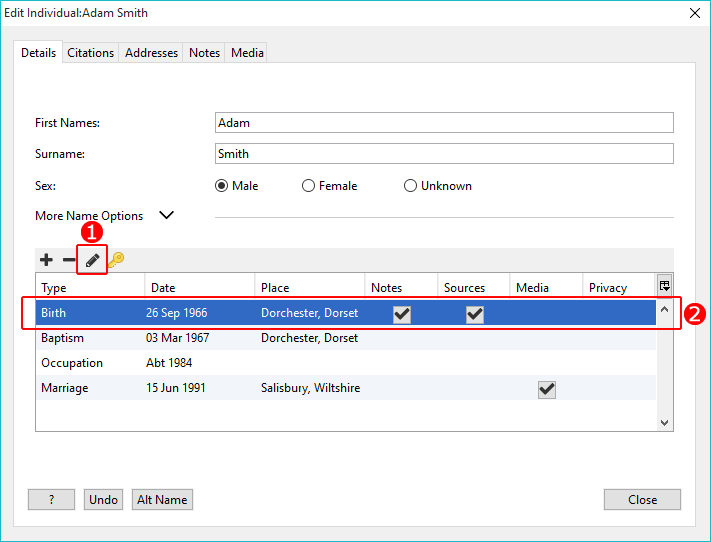
- 1. - Select a fact then click this button to edit the fact for an individual.
- 2. - You can see at a glance the details for this birth fact, which shows the date and place, along with a tick in the column for Notes and Sources. This means that this fact has Notes and Sources attached to it, no media items, and is not set to private.
Back to User Guide
TreeView™ ©Genealogy Supplies (Jersey) Ltd 1992-2025. All rights reserved.