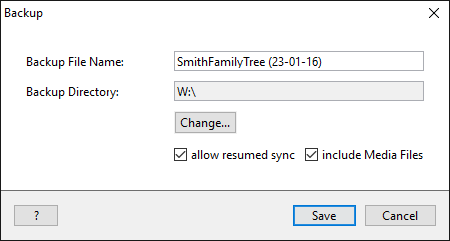- Support
- User Guide
- Getting Started
- Backing Up Your Database
TreeView User Guide
Backing up your database
It is advisable to make regular backups of your data, ideally onto another device (such as a USB drive or external hard drive). This is so that you will have a file to reload should you make a mistake or if your data is lost or damaged. When closing TreeView, you will be asked if you wish to backup your data. You can click 'Yes' to make a backup of your database. You can also backup your data at any time by going to 'File' > 'Backup'.
Backing up to a USB drive or external hard drive
- Click the 'File' menu on the menu bar, then click 'Backup'.
- Select where to save your backup by clicking the 'Change' button and navigate to your USB drive or external hard drive.
- Once a location is selected, click 'Open'.
- You can backup your media files along with your data by ticking the 'include Media Files' box.
- Click 'Save' to save a backup.
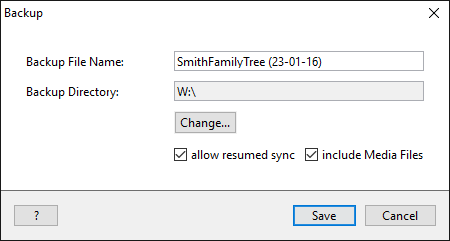
Back to User Guide
TreeView™ ©Genealogy Supplies (Jersey) Ltd 1992-2025. All rights reserved.