To edit a media item, you can use the 'Media' tab in the 'Edit Individual' window to edit any media items attached to the person, or you can double-click one of the facts in the 'Facts' tab to edit any media items attached to a fact. You can also see a list of all media items in your database by clicking the 'Lists' icon in the toolbar at the top, then click 'Media' on the left hand side.
Once you have chosen a media item to edit, double-click on it to bring up the 'Edit Media' window. This allows you to make changes to the caption, date, and title of the media file. Once you have made any changes, click the 'Close' button to save your changes.
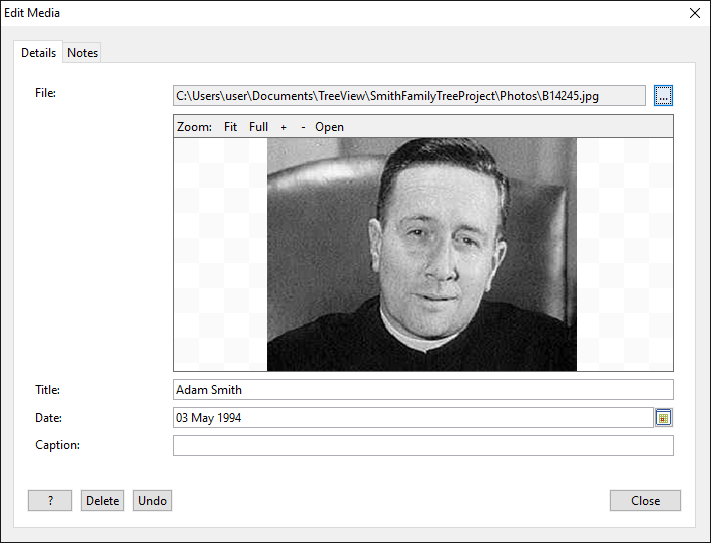
TreeView™ ©Genealogy Supplies (Jersey) Ltd 1992-2025. All rights reserved.