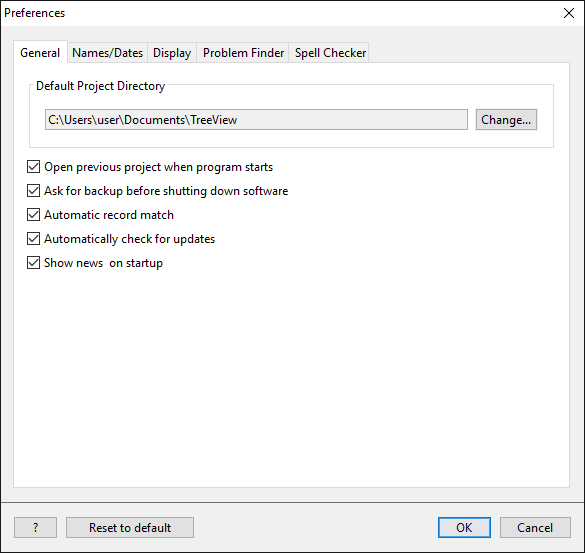- Support
- User Guide
- Program Options
- Preferences
TreeView User Guide
Preferences
You can change different settings in the program using the Preferences box. Click on the 'Tools' menu along the top and then click 'Preferences' to access the program settings. You can change a number of settings:
- General - allows you to change the main settings, such as the default directory for your database.
- Names/Dates - allows you to change the way names and dates are displayed on the screen.
- Display - change the default background colour, box colours, and line colours.
- Problem Finder - allows you to choose which information the Problem Finder tool will look for.
- Spell Checker - add custom words to your dictionary so they don't show as spelling mistakes.
Once you have changed any settings, click the 'OK' button at the bottom of the window.
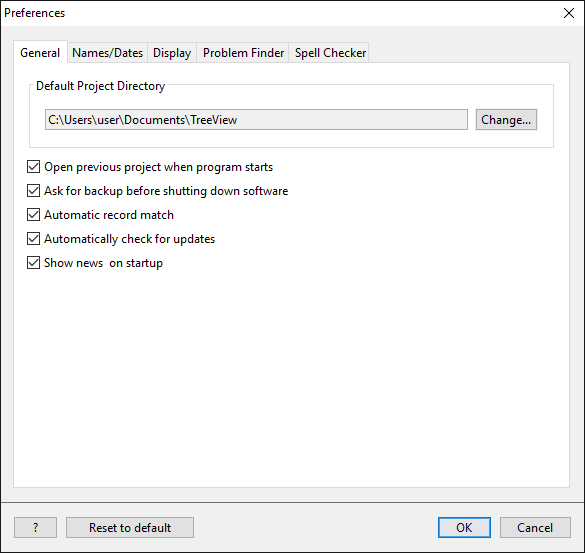
Back to User Guide
TreeView™ ©Genealogy Supplies (Jersey) Ltd 1992-2025. All rights reserved.