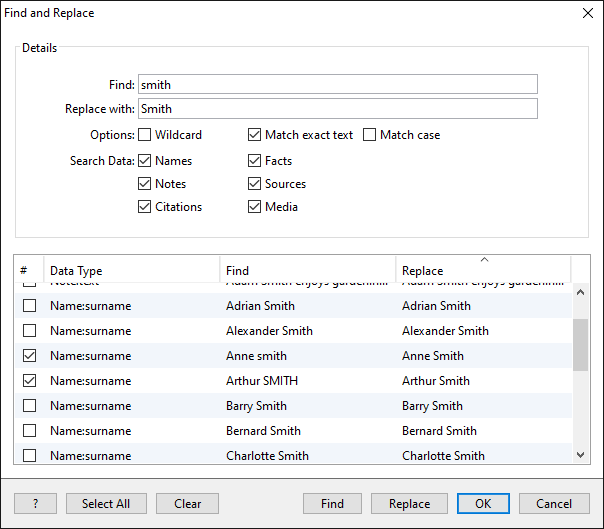- Support
- User Guide
- Searching Your Database
- Find And Replace
TreeView User Guide
Find and Replace
This can be very useful when you have lots of entries that need correcting but you don't want to trawl through each individual and change it manually. You can use the 'Find and Replace' tool by clicking on 'Edit' along the top of the toolbar, then select 'Find and Replace'. Alternatively you can press CTRL + H on your keyboard.
- Find - enter the text you want to find in this box.
- Replace with - enter the replacement text which can replace any instances of the text entered in the 'Find' box.
- Options - you can use these to find exactly what you are looking for.
- Wildcard - for example, "age" would match "age" as well as "marriage".
- Match exact text - will match exactly what you've entered in the 'Find' box.
- Match case - for example, "smith" wouldn't match "Smith".
- Search Data - choose where you want to search for the text, tick all boxes that apply.
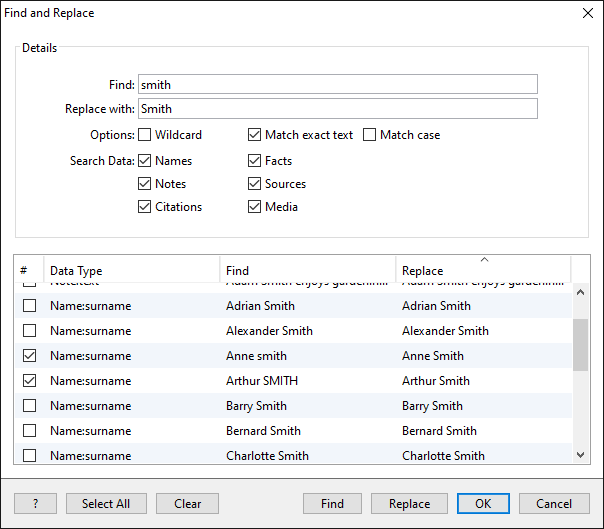
Back to User Guide
TreeView™ ©Genealogy Supplies (Jersey) Ltd 1992-2025. All rights reserved.