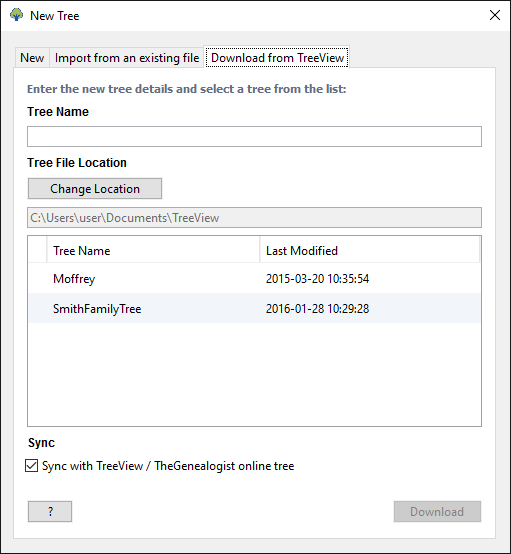- Support
- User Guide
- Getting Started
- Download Tree From Treeview
TreeView User Guide
Download tree from TreeView Online
If you already have a tree on TreeView Online or TheGenealogist, you can download your tree directly from the website.
- Click the 'New' button on the toolbar. In the 'New Tree' menu, click the 'Download from TreeView' tab at the top of the window.
- If you are not already logged in, you will need to enter your email address and password for your TreeView Online/TheGenealogist account. Then click 'Log in'.
- Choose the tree you want to download from the list
- You can change the filename for your tree in the 'Tree Name' box. If you would like to save your tree in a different location than the one shown, click the 'Change Location' button.
- Click 'Download' to download your tree into TreeView
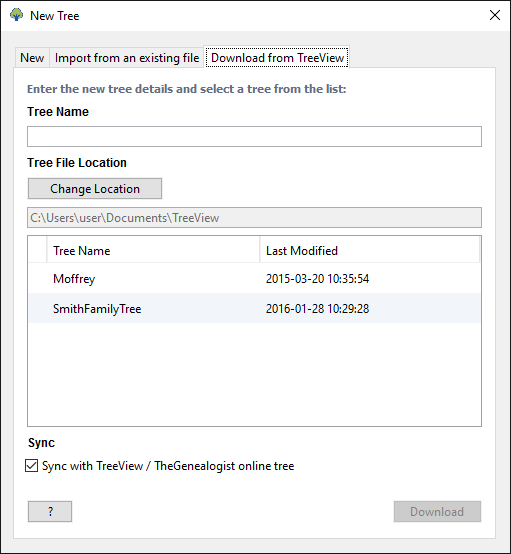
Back to User Guide
TreeView™ ©Genealogy Supplies (Jersey) Ltd 1992-2025. All rights reserved.