You can edit place names in the Maps screen by using the 'Location List' on the left-hand side. Click on the place you would like to edit to select it, then either right-click on the place, or click on the 'Edit' icon at the top of the section. Then click 'Edit Place Name' to change the name of the place.
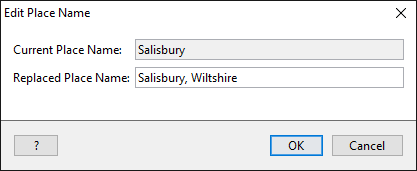
TreeView™ ©Genealogy Supplies (Jersey) Ltd 1992-2025. All rights reserved.