The Relationship Calculator will tell you the relationship between two individuals. To access the relationship calculator, go to the 'Tools' menu and click 'Relationship Calculator'. You will the need to select the two individuals by clicking the 'Select' button next to the 'First Person' and 'Second Person' boxes.
Once you have chosen your two individuals, click the 'Calculate' button at the bottom of the window. This will calculate the relationship between the two individuals.
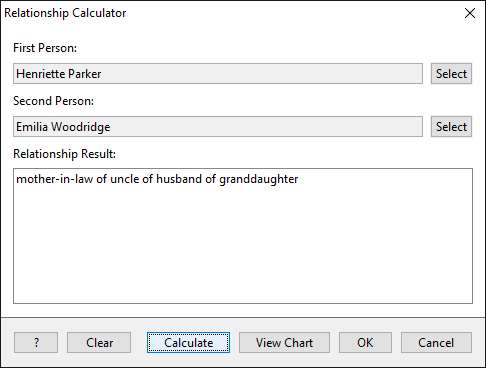
To see a step-by-step diagram of how they are related, click the 'View Chart' button at the bottom of the window. This will take you to the Relationship Tree View and will show you, person by person, the relationship between the two individuals.
TreeView™ ©Genealogy Supplies (Jersey) Ltd 1992-2025. All rights reserved.